How to Pay Your Order with Bitcoin or Crypto
You chose the Mail-In / Manual Payment option at checkout. This reserves the books and products you selected and lets you pay us directly in Bitcoin or other supported cryptocurrencies without using the Coinbase checkout system.
Please add a comment to your “Order Notes”. EXAMPLE: “I am paying with Bitcoin”.
Please follow the steps below to complete your payment so we can process and ship your order promptly.
Step 1 – Have Your Order Number Ready
After checkout, you should be directed to an order confirmation page and or received an email from Invisible Empire Publishing. This email contains your Order Number (for example: #12345).
You will need this order number when you send us your crypto payment details.
Step 2 – Choose Which Coin You Want to Use
We currently accept the following cryptocurrencies:
- Bitcoin (BTC)
- Litecoin (LTC)
- Tether (ERC20)
- Ethereum (ETH)
- Binance (BNB)
- TON Coin (TON)
- Solana (SOL)
- Selected stablecoins (such as USDT, USDC, etc., on supported networks)
Please double-check you are sending the correct coin to the correct address and network. Sending the wrong coin or sending on the wrong network may result in a permanent loss of funds.
Bitcoin (BTC)
Wallet address: bc1q4q4guy9c5vfttyaytwsj9pu66u3r9scwale8ue

Litecoin (LTC)
Wallet address: ltc1q883fxw9ysy39mpjkmceewe29t55dqueastm74m
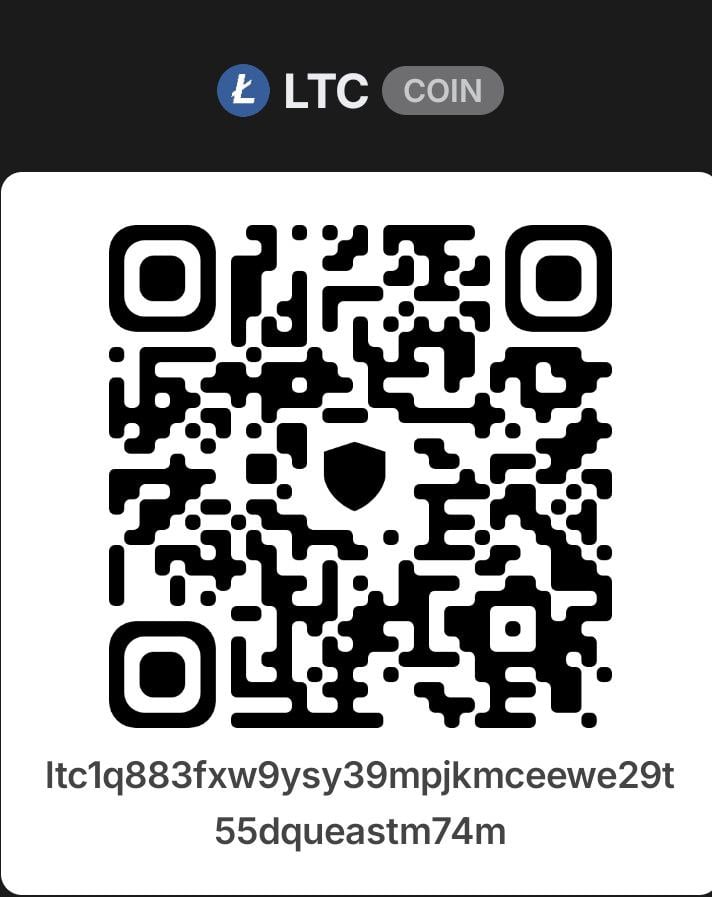
Ethereum (ETH)
Wallet address: 0x611B8D8ea7E41C648D772A8b14a3A17616b52daB
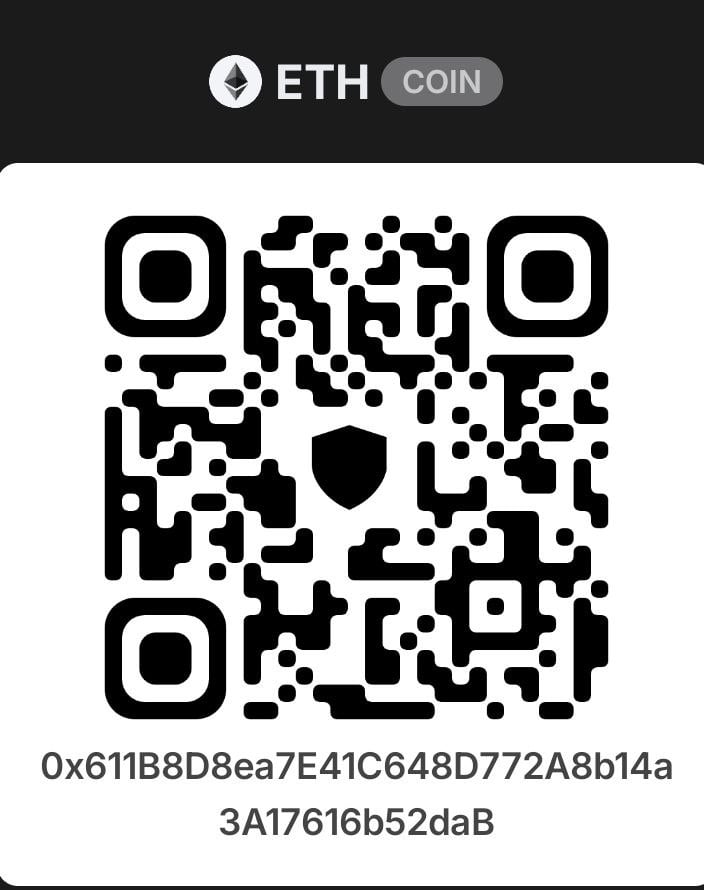
TON Coin (TON)
Wallet address: UQDzKDFpUMFI4dG42nTMv9xxaoZaQoeVh5aj1mXU6JyJ534Q
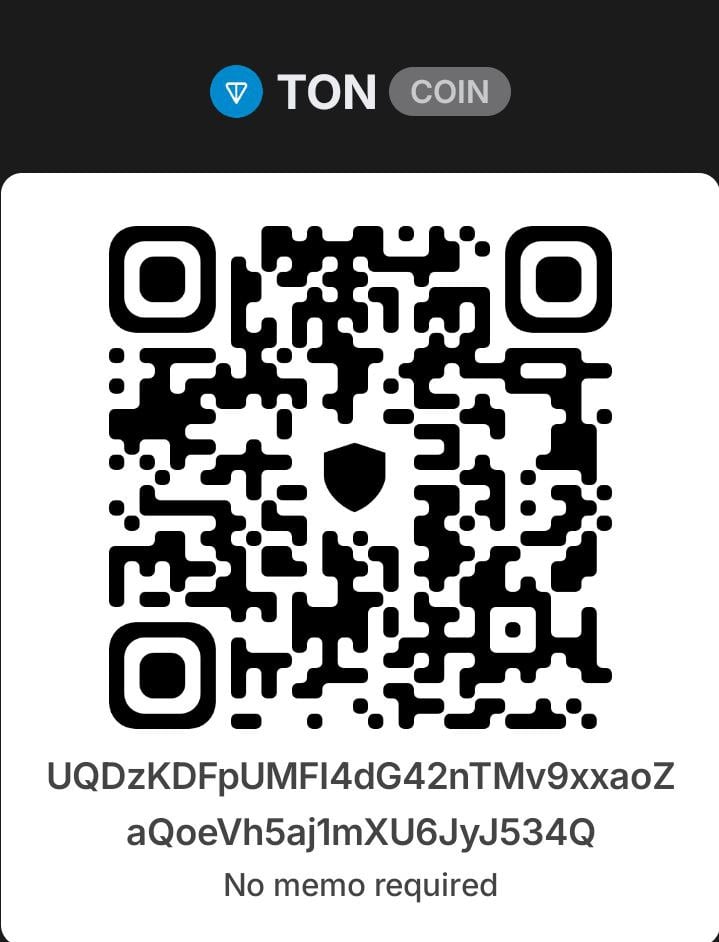
Binance (BNB)
Wallet address: 0x611B8D8ea7E41C648D772A8b14a3A17616b52daB
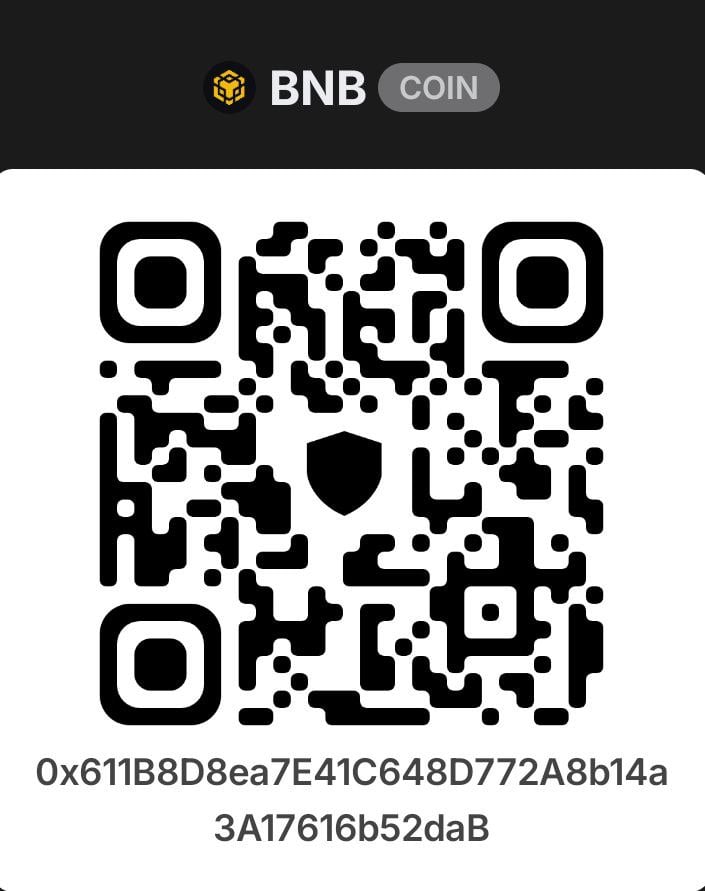
Solana (SOL)
Wallet address: F8JbFV8yDatcXC8oBVaESDXfiiqPRxeKcVTxyWpuvWAT
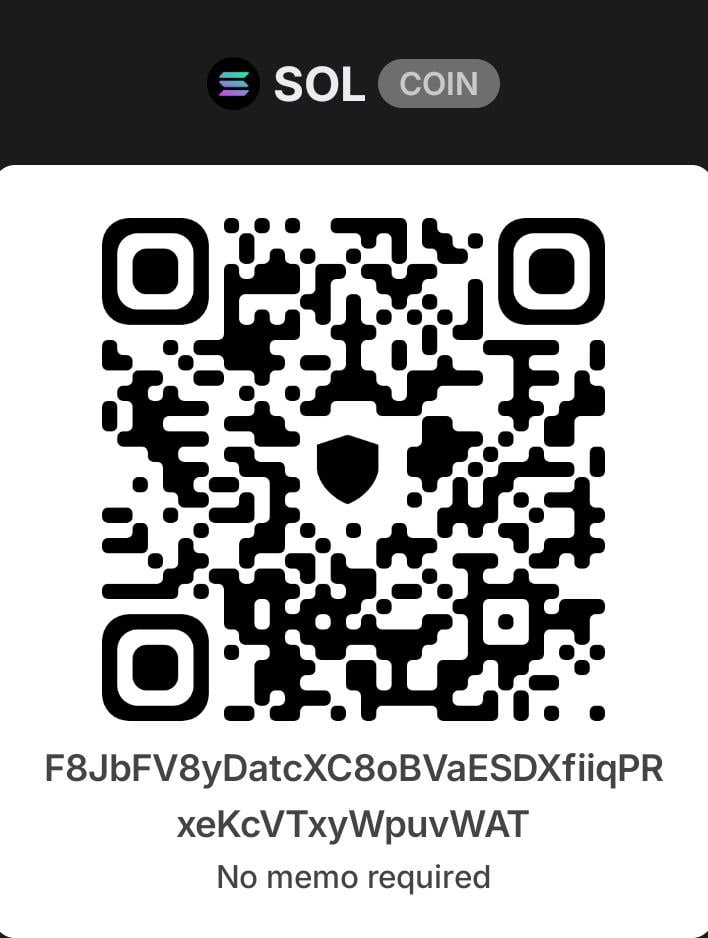
Stablecoins
Supported stablecoins and networks: USDT ERC20 | USDT Binance BNB | Coinbase USDC BASE



Step 3 – Send the Payment from Your Wallet
Using your own wallet or exchange app:
- Choose the coin you want to use (BTC, LTC, ETH, or supported stablecoin).
- Scan the QR code or copy-paste the correct wallet address.
- Enter the total amount needed for your order, including any shipping.
- Consider sending a little more than the exact amount to cover network and exchange fees so that the final amount that arrives is not short.
- Confirm that:
- The address is correct.
- The coin and network are correct.
- The amount looks correct.
- Send the transaction.
Important: Crypto transactions are permanent. Always double-check the address, coin, and network before you press send.
Step 4 – Copy Your Transaction Link (Block Explorer URL)
After sending the payment, your wallet or exchange will show the transaction details. We need a direct link to this transaction on the blockchain so we can confirm it is yours.
Here is how to get that link (general steps, your app may look slightly different):
- Open your wallet or exchange app and go to your recent transactions.
- Tap the transaction you just sent to us.
- Look for a button or link that says something like:
- “View on block explorer”
- “View on blockchain”
- “Explorer”
- Tap that button. Your app will open a webpage showing your transaction.
- Copy the full link (URL) from your browser’s address bar – this is your block transaction link.
We use this link to verify on our end that the payment is confirmed and belongs to your order.
Step 5 – Email Us Your Payment Details
Once your payment is sent and you have the transaction link, please email us so we can match your payment to your order.
Send an email to: [email protected]
Use a subject line like: “Crypto Payment for Order #12345” (replace with your actual order number).
In the body of the email, include:
- Your order number (for example: #12345)
- Coin used (BTC, LTC, ETH, or stablecoin name)
- Amount sent
- Transaction link (block explorer URL)
You can also reply directly to your order confirmation email and add this information there. Just make sure the transaction link is included.
What We Do After You Pay
Once we receive your email:
- We verify the transaction on the blockchain using the link you provided.
- After the transaction has enough confirmations, we mark your order as paid.
- We then pick, pack, and ship your order as quickly as possible.
If there is any issue (for example, an incorrect amount or an unclear transaction), we will contact you at the email address you used for your order.
Tips for New Crypto Users
- When you buy crypto, exchanges often charge a fee. This means if you buy $80 of crypto and the fee is $3, you only have $77 to spend. Always buy a bit more than you need.
- There is also a network fee when you send crypto. This comes out of your wallet, not from us.
- We only see the transaction sent to our wallet – we do not see your other balances or account details.
- If you are unsure at any step, you can contact us at [email protected] before sending.